Generator

With the generator you can generate random fonts in all css styles and colors. Use the lock buttons to disable certain css styles for the generator.


With the generator you can generate random fonts in all css styles and colors. Use the lock buttons to disable certain css styles for the generator.
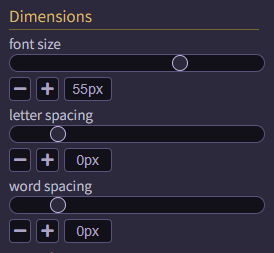
There are 3 different dimensions you can customize.
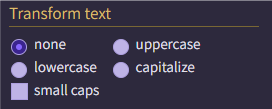
With text transform you can change the text to uppercase or lowercase. If you use capitalize, all words start with a capital letter. You can use small caps to change all letters to small capitals. This function is insensitive if you have checked uppercase.

It is also possible to add a shadow to your text. To enable or disable it, click the on and off button in the top left corner of the text shadow window.
To move the shadow horizontally use shadow x. To move the shadow vertically use shadow y. To make the shadow disappear in the background, use blur. You can change the color of the shadow in the color settings.

Select text, background or shadow to change the colors.
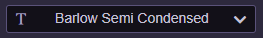
Click this button to open the overview of the text styles.
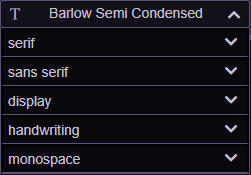
The text styles are divided into four categories.
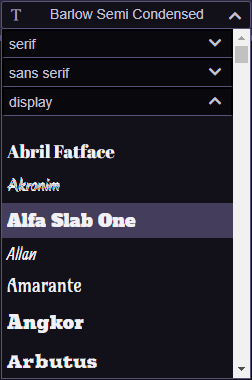
Click on one of these subcategories to further expand the overview and determine the final text style.

Here you can edit the global styles. Press one of the buttons to bold, italic, underline, or align the text.

With import it is possible to import and edit your own saved and favorite fonts. You must be registered and logged in to use this function.

If you are not logged in, you can use the temporary storage space. This can be useful if you want to create, edit and copy multiple font styles.
Please note that as soon as you leave the page, the saved fonts will be lost.

To copy the html/css code to the clipboard, click on the buttons at the bottom of the page.

You can change the type of text to header text or paragraph text. If you select paragraph text, a 'Lorum ipsum' dummy text will be displayed. If you select header text, the text 'Code44 font generator' will be displayed by default. You can also change this text yourself in the text box 'Enter header text'.
If you are logged in it is possible to save your fonts. You can save up to 50 fonts per account.
|
head of lettuce
|
||
Generator |
Export |
Text options |
| text: | hsl(108, 66%, 54%) | |
| background: | hsl(243, 49%, 55%) | |
| shadow: | hsl(108, 66%, 90%) |